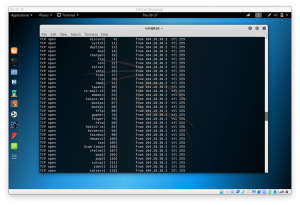One of the tools to run port scanning is Unicornscan. It is used to gather information about which port that is opened by using its TCP/IP stack.
Taken from the Kali Linux website about Unicornscan, the current version has hundreds of individual features, and the main set abilities of it are:
- Asynchronous stateless TCP scanning with all variations of TCP Flags.
- Asynchronous stateless TCP banner grabbing
- Asynchronous protocol specific UDP Scanning (sending enough of a signature to elicit a response).
- Active and Passive remote OS, application, and component identification by analyzing responses.
- PCAP file logging and filtering.
- Relational database output.
- Custom module support.
- Customized data-set views.
To use Unicornscan, open your Kali Linux machine, and type
Unicornscan -h
to check for the list of command
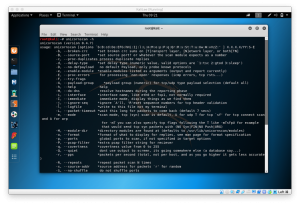
To check the port that is opened in an ip, type
Unicornscan -I -m T -r 1000 ip.address.targets
- -I for immediately show opened port
- -m T for TCP scanning method, if you want to scan UDP, then type -m U
- -r 1000 to define many packets are sent per second
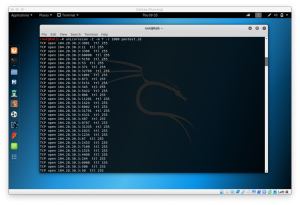
if you see, it will show all opened ports at the website of pentest.id, unicorn scan will later sort all open ports and its type